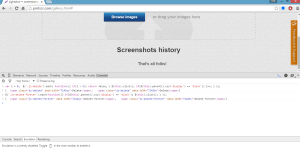[How-To] Delete all images from Lightshot (prntscr.com)
I am a fan for Lightshot (prntscr.com), it is such a simple tools for me to share some of the screen shots over the internet with trouble-free. But, it getting a little bit troublesome while you need to delete all the images from the cloud.
So, I come out a simple tricks for all prntscr.com users to delete all the images in the gallery.
Solution:
- Login into the Lightshot @ http://prntscr.com/ and go to the “Gallery” using Chrome.
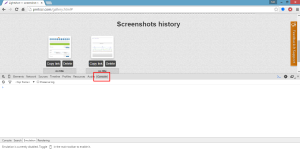
- Click F12 to open the “Develop tools” and go to “Console” tab.
- Key in the following command into the “Console” box.
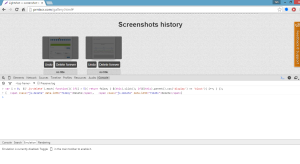
View Code JAVASCRIPT
//DELETE 5 IMAGES A TIME. PERFORM THE ACTION IF YOU HAVE MORE THAN 5 IMAGES var i = 0; $('.js-delete').each( function(){ if(i > 5){ return false; } $(this).click(); if($(this).parent().css('display') == 'block'){ i++; } }); |
View Code JAVASCRIPT
$('.js-delete-forever').each(function(){ if($(this).parent().css('display') == 'block'){ $(this).click(); } }); |